Your Collection, commanded.
A living database of your gallery's most valuable assets. Track location, provenance, and profitability in real-time—whether you're at the desk or on the fair floor.
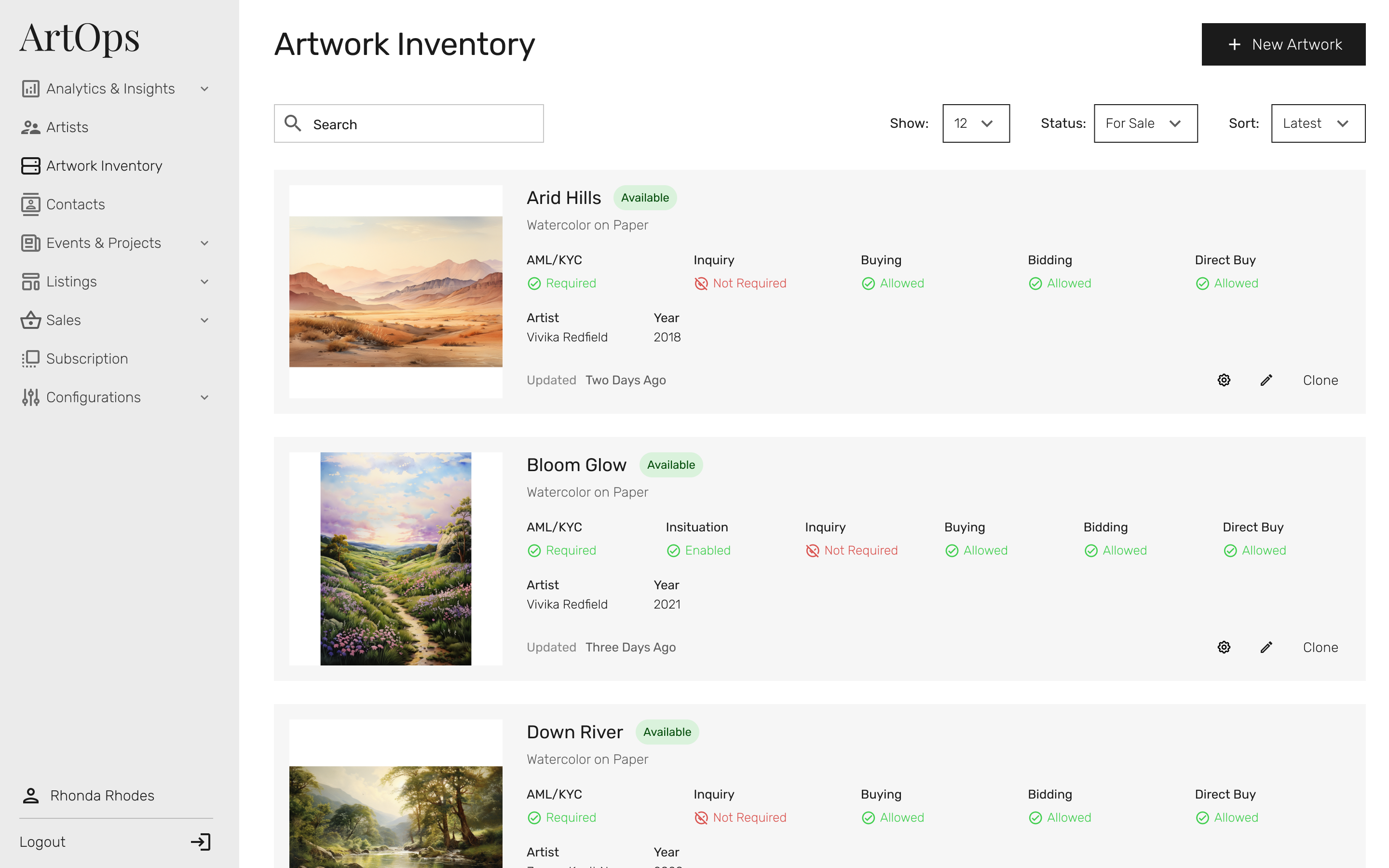
Global Location Tracking
Instantly know if a work is in storage, on a wall, or consigned to a partner gallery.
Provenance as a Service
Build a complete history for every piece—from acquisition to sale—and share it beautifully with one click.
Mobile-First Access
Pull up high-res images and details on your phone mid-conversation at an art fair. No more "I'll email you later."
Smart Filtering
Find available works by artist, medium, or price point in seconds.
Frequently Asked Questions
How can I track where an artwork is currently located?
ArtOps allows you to assign locations to each artwork, whether it's in storage, on display at the gallery, consigned to a partner, or at an art fair. You can update locations in real time to keep inventory records accurate.
Can I track tax rates based on where an artwork is located?
Yes. ArtOps enables you to set and calculate tax rates based on the location of the artwork. This helps ensure compliance with regional tax regulations and simplifies invoicing for sales teams.
Does ArtOps track an artwork's creation details, like the artist, year, and materials?
Absolutely. Each artwork entry includes detailed metadata such as the artist, year of creation, medium, and provenance, making it easy to provide clients with full background information.
How can I quickly show available artworks to a prospective buyer at an art fair?
ArtOps offers a mobile-friendly interface that allows sales teams to pull up real-time inventory details on a tablet or phone. You can filter by availability, artist, or medium to quickly showcase pieces to potential buyers.
Can I track which artworks are in specific exhibitions?
Yes. ArtOps allows you to tag artworks by exhibition or event, so you can easily see which pieces are part of a current or past show. This helps sales teams manage inquiries and track post-exhibition sales opportunities.
How can I ensure that only certain team members have access to specific artworks?
With ArtOps' role-based access control, you can assign permissions to different team members. For example, sales staff may only see available works, while administrators can access financial details and transaction history.
Can I see when an artwork's status was last updated?
Yes. Each artwork listing includes a timestamp of the most recent update, so you always have visibility into when details were last modified and by whom.
How do I manage artworks that are on consignment?
ArtOps allows you to mark artworks as consigned and track details such as consignment terms, partner galleries, and return dates. This helps you manage consigned inventory efficiently without losing visibility.
Can I generate reports on artwork sales and availability?
Yes. ArtOps includes reporting tools that let you analyze sales trends, available inventory, and artwork performance across different locations or exhibitions.
How do I duplicate an artwork listing for similar works?
ArtOps provides a one-click 'Clone' feature, allowing you to quickly create a new listing based on an existing one. This is especially useful for managing editions or series with similar details.